Quick Summary
Domo and Power BI are powerful business intelligence tools for analytics and visualization. When it comes to turning raw data into definitive visuals or exploring data with powerful AI-assisted dashboards, these tools are the benchmarks. However, both have a certain set of features that are different and unique. While for many, Power BI is the leader in the space, Domo is also a formidable challenger. Understanding the difference is the key to selecting the right one for your data analytics and visualization needs.
Introduction
Running a business is one thing, but scaling it is an entirely different ball game. Growth is synonymous with an increase in assets, be they people, processes, or data. While people and processes can be managed, data is complex. Businesses need to make the right decision to manage complex data so that they can turn data into assets. When it comes to cloud-based BI tools, Microsoft’s Power BI, Notion, Tableau Online, Domo, Looker, and Qlik Sense are the top contenders.
In this blog, we will focus on the features, pros, and cons of two top BI tools Domo and Power BI. This post tries to solve your Domo vs Power BI dilemma. While each is best at what it does, the detailed pointers presented in this blog will help you choose the most suitable between them (as per your business need).
Domo and its Key Features
Domo has been in the business of providing BI tools for organizations that need custom end-to-end solutions for business intelligence. It stands apart for its amazing capability to connect to practically any external data sources or disparate data sources like in-house databases, CRM, spreadsheets, applications, and cloud systems, work on them, and get the insight they need.
Catherine Wong, the Chief Product Officer and Executive Vice president of Engineering at Domo details the seven pillars of Domo below:
The Seven Pillars of Domo are:
- Connect: Merge information from diverse origins
- Store: Cache data for fast queries
- Prepare: Cleanse, join, and combine
- Visualize: Empower all with insights
- Collaborate: Enable seamless collaboration
- Predict: Get predictive insights
- Extend: Build on the Domo platform.
Users love the easy and quick pick-and-drop interface that Domo data visualization tools offer. These help non-tech users build visualizations in a few clicks without spending hours. Another massive advantage that comes with Domo is the flexibility it provides. There was a lot of misinformation regarding the need for SQL to use Domo, which is totally incorrect.
Domo has a Magic ETL option that breaks down everything and there is an additional SQL option and a Python option for those who prefer to use these. Domo also provides helpful integration to R and Python and forums or videos to make the work easier for users who want to explore these options.
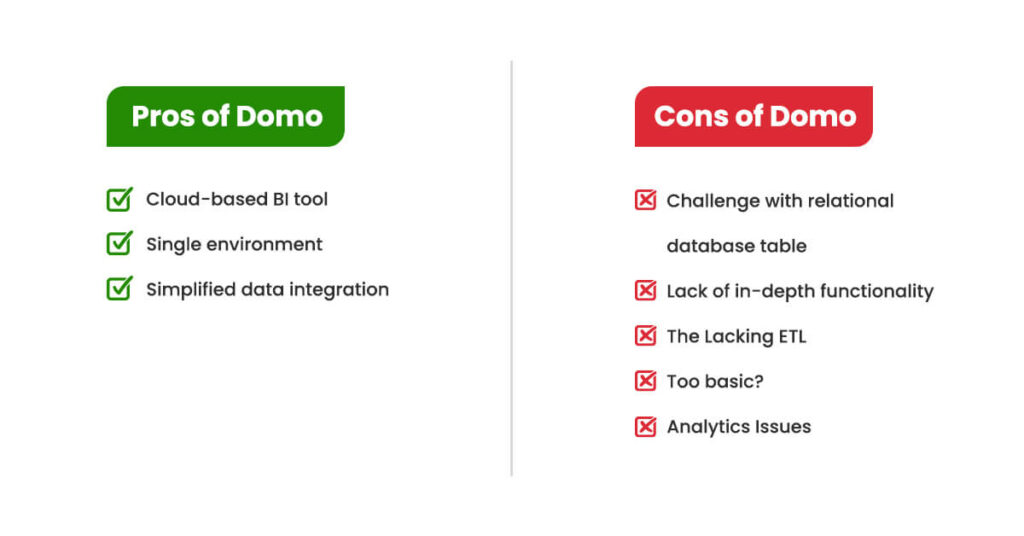
Pros of Domo
- Cloud-based BI tool: Domo scores heavily because of its cloud-based architecture for organizations that want to scale and be on track with their data on the move anywhere and everywhere. The built-in features support real-time internal collaboration between teams, unlike Power BI which needs Microsoft Teams to do the same.
- Single environment: Organizations overwhelmed with multiple systems are in dire need of simplified and singular platforms that can ingest their data, transform it, and share it within teams. And Domo does exactly this— a capability missing in Power BI.
- Simplified data integration: Do you have a lot of third-party applications that are a core part of your organizational ecosystem? Then Domo is for you. The extensive pre-built connectors are a boon for enterprises that see data from third-party sources like social media and marketing incoming on a day-to-day basis.
Cons of Domo
- Challenge with relational database table: Users who have used Domo have found one of its shortcomings to be a deterrent and that is the inability to use relational database table joins. A lot of insights can be obtained by combining data from multiple tables based on a related column. However, this inability has come across as a major pet peeve.
- Lack of in-depth functionality: When an organization thinks of incorporating a BI tool they want it with all the bells and whistles and Domo falls short on this form. It lacks advanced functions! Though Domo’s Magic ETL is extremely easy to use it lacks the depth of functionality. And who would want to go through the rigor of external processing for complex data transformation and then importing into Domo? Nobody!
- The Lacking ETL: There have also been mixed reviews and Domo certainly has lost some brownie points in the embedded advanced analytics department if reviews are to be believed the ETL is lacking and could have been a lot better. The lack of built-in capabilities for advanced predictive modeling or integrating custom AI models is again a huge minus and reviews show the need for an improvement in Domo analytics capabilities.
- Too basic?: These challenges have deterred clients as Domo’s functionality appears too basic for analysts who have experience with other BI tools.
- Analytics Issues: Domo is considered to be a tool that promotes a lot of bad data analytics habits and the increased dependency on external tools and massive investment make Domo a relatively secondary option.
Who is Domo Best Suited For
According to 6sense, Domo is rapidly picking pace and around 2393+ companies use Domo as their trusted Business Intelligence (BI) tool. This rapid growth is due to the capability of Domo to provide a single source of truth and a unified, centralized view on a single dashboard.
The Domo business intelligence tool is best suited for business operations requiring real-time insights for quick decision-making like finance, sales, operations, and marketing. Domo is your go-to companion if you want to achieve easy access, communication, and collaboration between cross-functional teams through interactive dashboards.
Break free from data paralysis. Get business intelligence services from X-Byte Analytics and see the transformation!
Power BI and Its Key Features
Microsoft Power BI solution has been helping businesses make sense of their data assets since 2015 and holds the largest market share in the world of business intelligence tools. Power BI is known for its real-time analysis and automated data blending capabilities that help build trust in customers about the data integrity of organizations.
The all-encompassing power of Power BI lies in its availability for desktop, mobile, and as a SaaS product. It helps your organization stay relevant through automated data refreshes and custom visualizations.
While Domo offers a user-friendly, cloud-based solution with strong collaboration features, the Power BI dashboard features, and capabilities in deep integration with Microsoft tools, advanced data modeling, on-premises deployment options, and highly customizable security and embedding capabilities make Power BI a leader.
Power BI also gets updated every year. For instance, recently it announced a new update to R and Python visuals in December 2024.
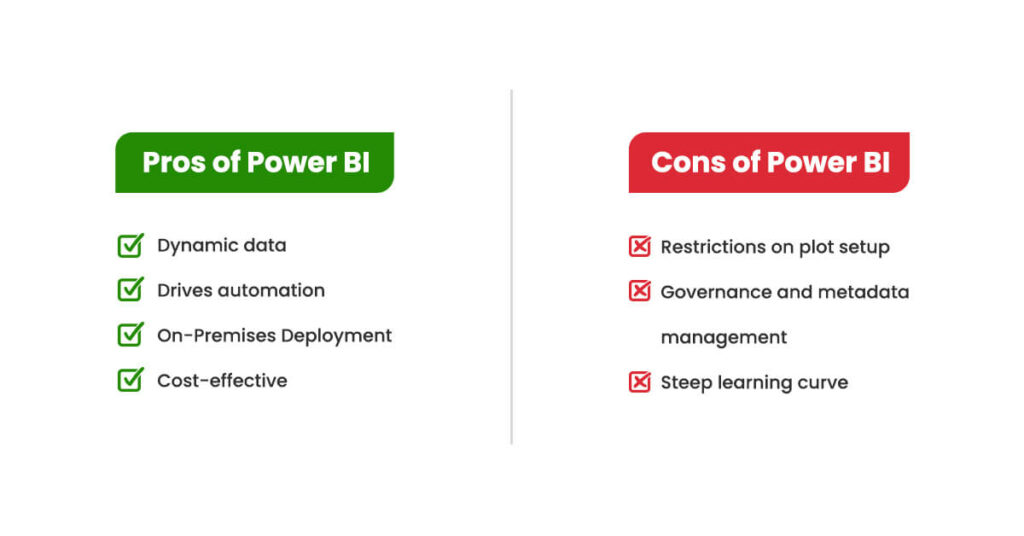
Pros of Power BI
- Dynamic data: If there is one feature that tilts the scale in favor of Power BI it is the powerful feature of making data interactive, real-time, and adaptable to changes!
- Drives automation: If you are one of those organizations that use a lot of Microsoft Office like MS Docs and Excel sheets for your data, then Power BI is the one for you. It can help you automate the Excel sheets, and the Power BI UI is considered to be one of the most intuitive ones in the market for users across the hierarchy.
- On-Premises Deployment: If you are into a business that needs strict data privacy or regulatory requirements the Power I can be the only choice as it offers on-premise deployment in your organization.
- Cost-effective: Other than its integration with Microsoft’s ecosystem, on-premises deployment options, advanced data modeling features, and access to custom visualizations through its marketplace capabilities, Microsoft BI is preferred over DOMO for its affordable pricing models and low-cost Pro subscription.
Cons of Power BI
- Restrictions on plot setup: The low code environment makes it imperative to use the plots in Power BI and puts restrictions on plot setup.
- Governance and metadata management: There have been reviews that suggest that Power BI lacks in the governance department, but a comparative study with Domo isn’t available.
- Steep learning curve: No matter the level of technical expertise the user has ease of use always gains more points for users. With Power BI, advanced tools like DAX and complex data modeling are considered to be the point of contention for beginners.
Who is Power BI Best Suited For
Over 58,964 companies have invested in Microsoft’s Power BI and trust it for its easy adaptability, robust integration with the Microsoft ecosystem, and powerful data visualization capabilities.
If you are someone looking for a flexible yet powerful business intelligence tool that provides a laser-focused approach toward data analysis and visualization, then Power BI is the best-suited BI tool for your needs. An in-house team with good technical know-how can help you make the most of your Power BI investments, and help you scale and grow as an organization.
Key Differences Between Domo and Power BI
When it comes to BI tool comparisons they are based on how easy it is to incorporate these tools, how effortless the data insights are, and how affordable the investment options are for the long term. Here we have made the comparison of BI tools for enterprises based on the recent statistics and points that go much beyond the basics and help you see the trends in the market.
- Market Share and Dominance: While the Domo BI tool has a market share of 0.62%, Microsoft Power BI tools have a leading 15.19%. Additionally, Gartner’s magic quadrant for analytics and BI platforms categorizes technology providers into four quadrants (leaders, challengers, niche players, and visionaries), placing Microsoft Power BI in the leaders segment and Domo in the Challengers segment.
- Price: If your data needs are somewhere in the mid-range Domo BI software would cost you anywhere between $20,000 to $50,000 a year. However, if you see your business growing and expanding you will need more comprehensive service which may cost anywhere between $50,000 and $100,000When it comes to Power BI there are three options for the small, medium, and large enterprises. The Power BI Pro version with basic features and sharing options would cost around $10 per user/month, the Power BI Premium with additional features like consistent data refreshes can cost $20 per user for a single user, whereas the Power BI Embedded has custom options based on the scope and need and costs on the higher end for embedding analytics into applications.
- Integration: What makes Domo different from Microsoft Power BI is the built-in tools and integrations within the platform. For Microsoft Power BI the tools are distinct from the platform and can be integrated with your enterprise’s Power BI.
- Data lake vs data warehouse: When comparing data lakes vs. data warehouses in relation to Domo and Power BI, the tools differ in terms of integration, flexibility, and the complexity of handling raw versus structured data. If your business requirements involve managing large, unstructured datasets and flexibility is the word you are looking for then Domo might be a better fit. However, all you need is structured data and deeper integration with Microsoft’s cloud infrastructure, Power BI is the best choice.
Turn data into a powerful ally with our Power BI Development Services!
Domo Vs Power BI Software Comparative Table
| Features | Domo | Power BI |
| Ease of use across all features | It is a lot intuitive and has minimal coding. | Needs a good knowledge of DAX and Power Query for advanced features. |
| Favored for its affordability | Less affordable, pricing depends on organization size | Favored for its cost-effectiveness, especially for smaller teams |
| Integration with Microsoft products | Limited integration with Microsoft tools | Excellent integration with Microsoft ecosystem (Excel, Azure, Teams) |
| User-friendliness | Designed for simplicity with built-in collaboration tools | Advanced functionalities may make it seem complex |
| Best Suited For | Not specific to the Microsoft ecosystem, suitable for various industries | Better suited for smaller to mid-sized businesses with a strong Microsoft ecosystem |
Wrapping Up
Both Power BI and Domo are ace Power BI competitors and stand apart for their distinct features and functionalities with this blog, you might have a better idea about what these two BI platforms provide and what is it that you as an organization need. The Domo vs Power BI. If you already have a Microsoft ecosystem it would be best to integrate Power BI as an extension to the investments already made. However, if you want to avail the benefits of real-time data insights, built-in collaboration tools, and a fully cloud-native platform that Domo provides then it is best to invest a little more for Domo.
At X-Byte Analytics we excel at both Power BI and Domo and have a team of experts that bring out the best of both. Our analysts, can make Power BI work for you and integrate it with your existing Microsoft ecosystem with extensive customization. For those who prefer Domo, we can empower organizations by harnessing the potential that Domo’s easy-to-use interface and strong collaboration features promise.
If you are still on the fence we can help you make a decision and incorporate these powerful BI tools with our consulting services that are focused on helping you select the best based on your organization’s long-term needs, existing infrastructure, and growth plans.
Don’t let data remain in the confines of your systems. Make it work for you by partnering with X-Byte Analytics.
Connect with our experts for business intelligence services and solutions.
Frequently Asked Questions
Do Power BI and Domo have the same features?
Each of these tools has some common and distinct features that make them suitable for different use cases and businesses. Domo is a cloud-native platform and has built-in data integration & ETL tools, mobile-first design, collaboration features, and a pre-built app marketplace that Power BI doesn’t. Similarly Power BI has unique features like easy integration with Microsoft ecosystem, custom marketplaces, advanced modeling, and on-premise deployment capabilities that DOMO doesn’t.
Which tool is better than Power BI?
The fact that so many BI tools exist asserts the uniqueness of each and each is better than the other on some front. Power BI has a massive user base due to its deep integration into the Microsoft ecosystem and powerful data modeling features, while other tools like Tableau offer intuitive visualizations, Domo stands out with its built-in cloud-native integration and user-friendly interface, and Qlik Sense offers unmatched flexibility and advanced analytics capabilities.
Is Domo a BI tool?
Yes, Domo is a BI tool that is making strides for its integrated platform for data visualization, data management, and analytics. It is a cloud-based BI tool connecting multiple data sources and has built-in ETL capabilities, Domo is ideal for businesses looking for a user-friendly, all-in-one BI solution that facilitates real-time insights and facilitates quick, data-driven decisions across teams.
How many integrations and data connectors do Domo and Power BI have?
As modern and advanced BI platforms, both Domo and Power BI can connect to over 1000 systems and apps.
What are the key considerations for choosing between Domo and Power BI for enterprise-level deployments?
When choosing between Domo and Power BI for enterprise-level deployments, consider existing IT infrastructure. For instance, Power BI integrates better with Microsoft products. Check for data sources (Domo connects to more varied sources). Also, think about scalability (Power BI offers more flexible deployment options). Lastly, Power BI is generally cost-effective but Domo is more user-friendly.






