Quick Summary
Cloud migration involves moving data and applications to the cloud for improved agility and cost savings. It offers benefits like cost-efficiency, scalability, and reduced risk but poses challenges such as data volume and infrastructure compatibility. Following a structured plan with clear goals and technical requirements ensures a smooth migration process.
The cloud is on the rise, but many companies still need to be more hesitant to migrate to it. A recent survey found that only 37 percent of companies have moved some of their applications to the cloud, and just 8 percent have fully migrated all of them.
But there is a good reason for this reluctance: Cloud migration
can be complex and time-consuming especially if you move information from on-premises environments into the cloud. In this guide, we will walk you through the best practices for migrating to the cloud and help you avoid common pitfalls along the way.
What Is Cloud Migration?
Cloud migration is the process of moving data and applications from an on-premises environment to a cloud environment. The goal of cloud migration is to improve business agility and reduce costs. All of this is done by moving IT resources to a pay-for-what-you-use model.
It can be a complex process because there are many factors to consider before switching. You must ensure that your current system can handle the load and that your new cloud environment is secure.
In addition, you should ensure that you have all the necessary hardware before migrating any data or applications from your on-premises environment to the cloud. You must also ensure that all your employees are ready for this transition.
Benefits of Cloud Migration
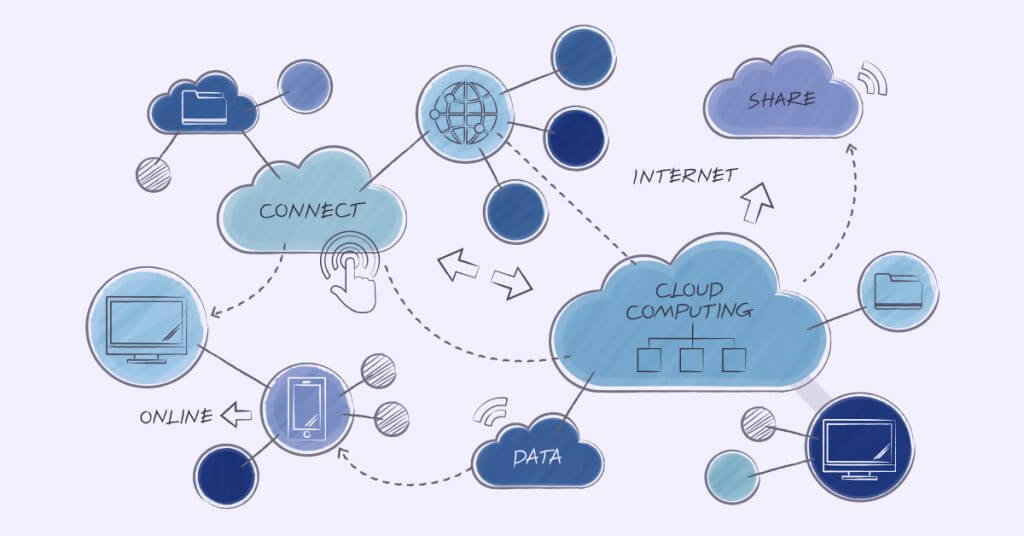
Your business is growing, with more employees and customers than ever. Your current IT infrastructure needs to catch up to the demand, meaning your business needs more resources to perform effectively.
There are several benefits to migrating your company’s data and applications to the cloud. Cloud migration can help your company :
1. Cost-Saving
Cloud computing provides a cost-effective way to expand your business without investing in physical infrastructure. You can pay for only what you need when you need it without worrying about overages or wasted resources.
2. Scalability
You can scale up or down as needed with no downtime, so you know that your systems will always be available when customers need them. If you need more storage space or bandwidth in one month, add it and reduce it another month when demand slows down.
3. Reduce Risk
Cloud computing allows you to focus on growing your business and not worrying about maintaining your IT infrastructure. As most providers offer 99 percent availability guarantees, the risk associated with downtime is significantly reduced with cloud services.
4. Improving Uptime And Reducing Downtime
Cloud migration enables businesses to focus on their core competencies instead of maintaining servers and other hardware. This means that if there’s an outage or a disaster, you don’t need to spend time trying to fix it — someone else will take care of it for you. This can also improve your customer experience by ensuring they always have access to your website or app during peak hours.
Challenges of Cloud Migration

The cloud is increasingly becoming the new normal for businesses. This year, Gartner predicts that more than 60% of enterprises will move at least some workload to the cloud. However, moving your data to the cloud can be more challenging than it sounds. As organization migrates to public and private cloud, they need to address many challenges, including:
One of the biggest challenges is determining how much data and what kind of data you need to move. The amount of data you move will impact how long it takes for everything to be moved over and how much it costs. In addition, deciding what type of data is important to migrate will help you determine which applications should be migrated first.
It is also essential to consider how your current infrastructure can be used with Amazon Web Services (AWS). If your current infrastructure is designed for on-premises deployment, then some adjustments must be made to use AWS effectively. This could include changing existing physical network connections or software configurations.
The problem of generic product recommendations is solved by Power BI’s capabilities that integrate data from POS systems, e-commerce platforms, etc., for a 360-degree view of customer behavior. This includes AI-driven personalized product recommendations, targeted discounts, retention strategies before churn, etc.
Power BI in retail acts as a bridge between what the customer needs and what the retailer has. It connects real-time inventory data with demand forecasting models for automated reordering, optimized warehouse space, and live inventory tracking. The result? A happy customer and a successful retailer who can anticipate product demand and avoid stock issues.
Start Your Cloud Migration Journey Today!
How To Do The Cloud Migration: A Step By Step Process
The cloud migration process can be tricky. There are many moving parts to consider, but if you plan carefully, you can complete your migration without any problem. Here is a step-by-step guide to help you through the process:
1. Determine Your Goals for Cloud Migration
Before you begin any new project, you must clearly define goals. Your business goals will help guide every decision you make during migration. You should also ensure that your team understands how their roles fit into the overall picture of the cloud migration project.
2. Identify Your Technical Requirements for Cloud Migration
Another step is to identify your technical requirement for cloud migration. This means understanding what your current IT infrastructure looks like, including the type of hardware, software, network connectivity, and storage that you have in place. You’ll also need to consider any third-party applications or services you use and how they might be affected by a move to the cloud.
Once you have this information, you can look at what types of service models are available from providers. Some providers offer everything as a service (XaaS), while others provide only certain parts as a service (PaaS).
Get Your Step-by-Step Cloud Migration Guide!
3. Prepare For The Migration Process
Now prepare for the migration process. This includes ensuring that your current systems are stable and fully functional and having a backup so that nothing gets lost during migration. You must also ensure you have enough bandwidth for your company during this time. You should also consider hiring an expert on migrating your data, who can help with everything from choosing a cloud provider to setting up the new system once it is live.
4. Consider Your Business Requirements For Cloud Migration
Cloud migration is not a one-time activity; it has a long-term impact on your business. So before you start migrating your data, it is essential to understand what benefits you can get from moving your critical applications to the cloud. This will help you identify the right provider for your business.
5. Create A Cloud Migration Pl
Before you begin migrating any data or application, creating a plan that outlines exactly what needs to be migrated, who will be responsible for each step, and when the work will be completed is essential. This will help ensure that everything runs smoothly regarding real-life implementation.
Conclusion
There is much to consider in transitioning your business to the cloud, but it can still be done. Whether you choose a public cloud provider or a private one, they will require time and effort. However, the result could be well worth it. To help you make the right choice for your business’s needs, we have outlined five essential steps you should take before moving your organization’s details to the cloud.






